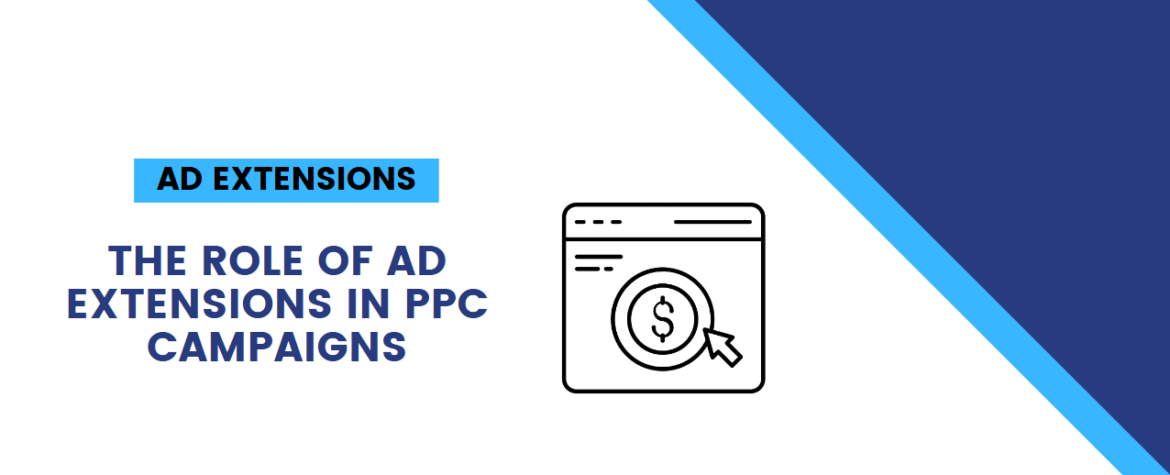If you’ve ever run a PPC (pay-per-click) campaign or even just clicked on an ad on Google, you’ve likely seen those extra little bits of information beneath the main ad copy. These are called ad extensions. But what exactly are ad extensions, and how can they play a significant role in boosting your PPC campaign? Let’s dive into it!
What Are Ad Extensions?
Ad extensions are additional pieces of information that you can add to your pay-per-click ads. These extensions appear below your main ad text, providing extra details like your phone number, location, or links to specific pages on your website. They can be in the form of text, links, or even calls to action.
Think of them as the bonus features of your ad. Instead of just the usual headline and description, you get more opportunities to connect with potential customers, answer their questions, or even direct them exactly where they need to go on your site.
Why Are Ad Extensions Important?
Let’s get straight to the point. Ad extensions are important because they help your ad stand out in a sea of competition. Studies have shown that ads with extensions have a higher click-through rate (CTR) compared to those without. In fact, according to Google, ads with at least one ad extension typically see a 10-15% increase in CTR.
So, simply adding these extensions can make a huge difference in the performance of your campaigns.
Types of Ad Extensions
There are several types of ad extensions, each serving a unique purpose. Let’s break them down.
1. Sitelink Extensions
Sitelink extensions are probably the most common ad extension you’ll come across. They allow you to add extra links to specific pages of your website beneath your main ad copy. This gives users more choices and can direct them to the exact page they’re looking for.
For example, let’s say you sell shoes online. You could use sitelink extensions to link directly to specific categories like “Running Shoes,” “Summer Sandals,” or “New Arrivals.” This makes it easier for customers to find what they’re looking for without having to dig through your homepage.
Stats: According to WordStream, ads with sitelink extensions have a 10-20% higher CTR than those without.
2. Call Extensions
Call extensions let you add a phone number directly into your ad. This is especially helpful for businesses that want to drive phone calls, like restaurants, service providers, or customer support teams.
A simple click on the phone number in the ad, and the user can call your business directly. For mobile users, this is a game-changer because it makes contacting your business as easy as pressing a button.
Stats: A report by Google found that ads with call extensions can see up to a 30% higher CTR.
3. Location Extensions
Location extensions show your business’s physical address, phone number, and a map marker in your ad. This is incredibly useful if you have a local business or a brick-and-mortar store.
When potential customers see your business location, they can easily find directions to your store or check if you’re nearby. It’s also a great way to boost local visibility, especially for businesses that rely on foot traffic.
Stats: According to Google, ads with location extensions see a 5-10% increase in CTR, especially for businesses targeting local customers.
4. Callout Extensions
Callout extensions allow you to add extra text to your ads that highlight special features or promotions. For example, you could use callout extensions to emphasize things like “Free Shipping,” “24/7 Support,” or “No Hidden Fees”. These little phrases can help reinforce your value proposition and encourage clicks.
What makes callout extensions even better is that they don’t have to be linked to any specific page. You just add the text, and it appears directly under your ad copy.
Stats: Research shows that callout extensions can increase CTR by up to 10%.
5. Structured Snippet Extensions
Structured snippet extensions allow you to highlight specific aspects of your products or services, such as brands, models, or types of services you offer. For instance, if you sell cameras, you might use a structured snippet to show “Brands: Nikon, Canon, Sony.”
These snippets give users a quick idea of what you offer before they even click on your ad, which can drive more qualified traffic to your site.
Stats: According to Google, structured snippet extensions can increase CTR by 20% or more.
6. Price Extensions
Price extensions allow you to showcase the pricing of your products or services directly in your ads. This is particularly useful if you have specific pricing for certain items or services, and you want to attract customers who are price-conscious.
For example, if you offer a subscription service, you could list your pricing tiers right in the ad—such as “Basic Plan: $10/month, Premium Plan: $20/month” —so potential customers know exactly what to expect.
Stats: According to Google, ads with price extensions have seen up to a 25% increase in CTR.
7. App Extensions
If you have a mobile app for your business, you can use app extensions to include a link to download your app directly from your ad. This can help drive app installs and increase engagement with users who prefer interacting with your brand via a mobile app.
Stats: According to WordStream, app extensions can lead to up to 15% higher CTR for businesses with apps.
How Ad Extensions Improve User Experience
One of the biggest advantages of ad extensions is how they improve the overall user experience. By providing more relevant information directly within the ad, users can quickly determine if your offer meets their needs.
Imagine you’re searching for a specific type of laptop. You find an ad that not only highlights the laptop’s features but also provides links to related accessories, customer reviews, and a contact number. This extra information gives users a better understanding of what you offer and builds trust in your brand. This level of detail can help users make quicker decisions.
How Do Ad Extensions Impact Your Quality Score?
In the world of Google Ads, your Quality Score is a critical factor in determining your ad rank and how much you pay per click. The better your Quality Score, the less you’ll pay for each click. And guess what? Ad extensions can positively affect your Quality Score!
Google rewards advertisers who make their ads more useful to users, and adding ad extensions is a great way to do this. By offering more relevant information and improving your ad’s visibility, you’re helping users find exactly what they’re looking for.
The better your ad is at fulfilling user intent, the higher your Quality Score, and the less you’ll pay for each click.
Ad Extensions and Mobile Ads
With more than 50% of all web traffic coming from mobile devices, it’s no surprise that ad extensions are especially powerful for mobile users. People on mobile devices tend to want quick, easy access to information and are more likely to click on ads that offer immediate value.
Ad extensions, like call extensions or location extensions, make it incredibly easy for users to get in touch with you or find your business while they’re on the go. And because mobile ads tend to have less space than desktop ads, these extensions can help deliver extra value without cluttering your ad.
Stats: According to Google, ads with extensions are 25% more likely to convert on mobile than those without.
Best Practices for Using Ad Extensions
To make the most of ad extensions, here are a few best practices:
- Use Relevant Extensions: Only use the ad extensions that make sense for your business. For instance, if you don’t offer phone support, don’t use call extensions.
- Test and Optimize: Like with all aspects of PPC, you should continually test your ad extensions to see what works best for your audience. Try different callouts, sitelinks, and structured snippets to see which ones generate the best results.
- Update Your Extensions Regularly: Keep your extensions up-to-date with current promotions or seasonal offers. This ensures your ad remains relevant to users.
- Monitor Performance: Keep an eye on how each extension is performing. If a specific extension isn’t driving traffic or engagement, consider tweaking it or removing it entirely.
Conclusion
Ad extensions are more than just an extra feature to fill out your PPC ads; they are a key element in making your ads more relevant, more visible, and more likely to be clicked. By providing extra information, highlighting promotions, or offering quick ways for customers to get in touch, you can significantly boost your CTR and improve the user experience.
With all the stats backing up the effectiveness of ad extensions, it’s clear they are a vital part of any successful PPC campaign. So, if you’re not using them yet, now’s the time to start!