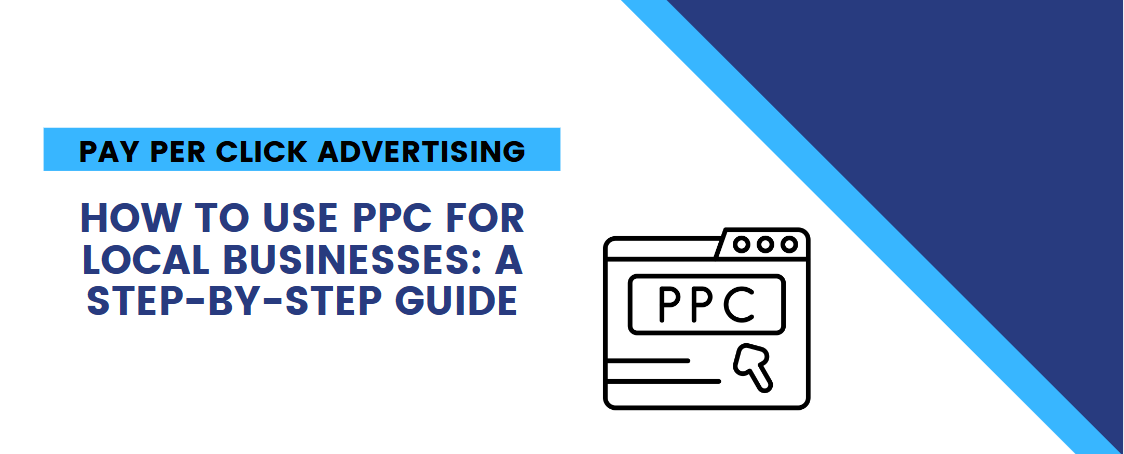If you’re running a local business, one of your biggest goals is likely to attract more customers in your area. Whether you have a restaurant, a retail shop, a gym, or a service-based business, you want your community to know about you and choose your business over others. One of the most effective ways to do that is through Pay-Per-Click (PPC) advertising.
PPC is a type of online advertising where you pay a fee each time someone clicks on your ad. It’s a great way to drive traffic to your website, get more foot traffic to your store, or boost calls to your business. The beauty of PPC is that it allows you to target people who are actively looking for what you offer—often in your very own neighborhood.
In this guide, we’ll walk you through how to use PPC for local businesses in a way that maximizes your visibility, attracts customers, and drives results. We’ll also share some important stats that show why PPC is so powerful for local business marketing.
Why PPC is Important for Local Businesses
Before we dive into the steps, let’s talk about why PPC is such a valuable tool for local businesses. Here are some stats to consider:

- 46% of all Google searches are looking for local information (Google). That means when people search for services or products, they often add location-based terms like “near me” or “in [City Name].”
- 64% of consumers have used Google to find local businesses in the past year, and 78% of mobile searches for local information result in an offline purchase (Google).
- Businesses that use PPC ads get an average return of $2 for every $1 spent (Google).
These statistics clearly show that local customers are searching for businesses like yours online, and PPC allows you to reach them when they’re actively looking.
Step 1: Define Your Goals
The first thing you need to do is figure out what you want to achieve with your PPC campaign. Your goals will help you shape your strategy and measure success. Some common goals for local businesses include:

- Drive foot traffic to your physical location.
- Increase phone calls to your business.
- Get more website visits (especially from local customers).
- Boost online sales for local deliveries or pick-ups.
Once you’ve defined your goals, you’ll be able to set up your campaigns to reach the right audience. You wouldn’t want to target the same people if your goal is to increase phone calls versus if your goal is to get more website visits, so this step is crucial.
Step 2: Choose the Right PPC Platform
There are many platforms where you can run PPC campaigns, but for local businesses, the two most powerful ones are Google Ads and Facebook Ads.
Google Ads
Google Ads is the biggest PPC platform, and it works really well for local businesses. Why? Because when people search for something local, they’re often using Google to find it. For example, if someone searches for “best Italian restaurant near me,” Google will show them relevant businesses based on location, and your ad can appear in those search results.

You can also run Google Local Service Ads, which appear at the top of Google’s search results for certain types of businesses like locksmiths, plumbers, and electricians. These ads show up with a “Google Guaranteed” badge, which builds trust with customers.
Facebook Ads
Facebook (and Instagram) is another powerful platform for local businesses. Facebook allows you to target people by location, interests, behaviors, and more. Plus, people spend a lot of time on Facebook, so it’s an excellent way to put your business in front of a local audience. Facebook Ads can be used to encourage people to visit your website, like your page, or even visit your physical store.

Other Platforms to Consider
- Bing Ads: Although Google Ads is dominant, Bing Ads still has a significant user base, especially for older audiences. If you’re targeting a slightly older demographic, consider testing Bing Ads as well.
- YouTube Ads: If you have a video or commercial that highlights your local business, YouTube can be a good way to engage with local customers, especially with video search ads.
Step 3: Target Your Local Audience
One of the biggest advantages of PPC for local businesses is that you can target specific geographic areas. Here’s how to do it effectively:

Use Location Targeting
Both Google Ads and Facebook Ads allow you to target people based on their location. You can target by city, zip code, or even a specific radius around your physical store.
- Google Ads: When setting up a campaign, you can select your location targeting options. For example, if you own a bakery in New York, you can target people within a 10-mile radius of your shop. You can even exclude people who are outside your targeted area to make sure your ad dollars are spent on relevant users.
- Facebook Ads: With Facebook, you can set your location targeting as narrowly as a specific zip code or as broadly as an entire city. You can also exclude certain areas if you don’t want to target people who are too far away.
Use “Near Me” Keywords
When creating your PPC ads, it’s important to include location-based keywords. People often search for things like “pizza near me,” “auto repair in [city name],” or “best dentist near me.” Make sure these keywords are part of your campaign so that your ad shows up when local customers search for those terms.
For example, if you’re a local coffee shop, instead of just bidding on the keyword “best coffee," you might also bid on “best coffee in [Your City]” or “coffee near me.”
Consider Mobile Users
Many people search for local businesses on their mobile devices, especially when they’re out and about. According to Google, 76% of people who search for something nearby visit a business within a day, and 28% of those searches result in a purchase.
For this reason, you’ll want to ensure that your PPC campaigns are optimized for mobile devices. Google Ads automatically adjusts your campaigns for mobile, but you should also ensure your website is mobile-friendly and loads quickly to prevent visitors from bouncing.
Step 4: Set Your Budget
When running a PPC campaign for a local business, it’s important to set a budget that works for you. Google Ads and Facebook Ads both give you the flexibility to set a daily or monthly budget. Here’s how to approach it:

Google Ads Budgeting
Google Ads works on a bidding system, meaning you set a maximum cost per click (CPC) that you’re willing to pay for your ads to appear. You’ll want to monitor your campaigns closely and adjust your bids depending on the performance of your ads. Some days you might want to bid higher if you know it’s a peak time for your business (like around lunchtime if you run a restaurant).
Facebook Ads Budgeting
On Facebook, you can set a daily or lifetime budget. You can also decide whether to let Facebook automatically adjust your budget or if you want more control over each individual campaign. With local businesses, you’ll often want to start with a smaller budget and scale as you see results.
Step 5: Create Compelling Ad Copy
Your ad copy is what will make people click, so it’s important to get it right. Here are some tips for crafting ads that will resonate with local customers:

- Highlight Local Elements: Make sure to include your city or neighborhood name in your ads to make them more relevant to local users. For example, if you’re running a PPC campaign for a landscaping business, your ad might say, “Affordable Landscaping Services in [Your City].”
- Use Strong Calls to Action: Encourage people to take action by using strong calls to action like “Visit us today,” “Order now,” or “Book an appointment.”
- Promotions and Discounts: If you’re offering a limited-time promotion or discount, make sure to include that in your ad copy. Local customers love a good deal, and highlighting this can increase conversions.
- Include Your Location: Make it clear where your business is located. If you have a physical store, add your address or use a location extension in Google Ads. This gives customers more confidence in your business and can drive them to your location.
Step 6: Optimize Landing Pages
When a customer clicks on your ad, they should be directed to a relevant, well-designed landing page. A poor landing page experience can waste your ad spend and hurt your conversion rates. Here’s how to make sure your landing page works:
- Mobile-Friendly: Ensure your landing page is mobile-optimized, as many local searches happen on mobile devices.
- Clear and Relevant: If your ad is about a special promotion, make sure the landing page directly relates to the offer. If your ad says “Order a Pizza Online in [City],” your landing page should make it easy for customers to place an order online.
- Include Contact Information: Make it easy for customers to call you or get directions. Include a phone number, your address, and a contact form if applicable.
Step 7: Monitor, Measure, and Adjust
After your PPC campaigns are live, it’s essential to monitor their performance and make adjustments as needed. Google Ads and Facebook Ads both provide detailed reporting tools that allow you to track key metrics like:
- Click-through rate (CTR): The percentage of people who click on your ad after seeing it.
- Conversion rate: The percentage of clicks that result in a desired action (e.g., phone call, online order, or store visit).
- Cost per click (CPC): How much you pay for each click on your ad.
- Return on ad spend (ROAS): How much revenue you earn for every dollar spent on ads.
Use these metrics to optimize your campaigns. If a certain keyword or ad is performing well, consider increasing your budget or refining your targeting. If something isn’t working, don’t be afraid to pause it and try a different approach.
Conclusion
PPC advertising is a fantastic way to grow your local business and get more customers in your door. By targeting your ads to the right local audience, using compelling copy, and setting up the right budget, you can see real results from your campaigns. Remember to continually monitor and adjust your efforts to ensure you’re getting the best return on investment.
With the right approach, PPC can help your business become more visible, attract more local customers, and boost your bottom line. Ready to start? Happy advertising!